Microsoft released Beta 1 of Internet Explorer 8 during MIX08. They’ve done some exceptional work during the 15+ months since IE7 shipped (passes ACID2 out of the box, implements some neat new JavaScript features, has moved the IE Dev Toolbar developer tools into the browser, and too many other things to list here).
My personal favorite feature is a thing that Microsoft calls “Activities“.
IE8′s web site describes Activities as:
contextual services that provide quick access to external services from any webpage. Activities typically involve one of two types of actions:
- “Look up” information related to data in the current webpage
- “Send” content from the current webpage to another application
They can be discovered and installed from anywhere on the web much like the search providers that plug into the search box in the upper right corner of any modern web browser.
To understand why this is my favorite IE8 feature, and further why I believe that every major browser will end up adopting this idea, let’s take a look at one of the scourges of the modern social internet–the social bookmarking icon collection:
This incomprehensible clutter is found below many news and blog articles and is supposed to help you bookmark the article for future review or to share it with your friends.
Unfortunately, if you didn’t already know that, there’s very little way for you to figure it out for yourself. And even worse, unless you’re so familiar with at least one of the sites that you know its icon by sight, you’ll never be able to pick which of the 26 little buggers to click on.
If you’re an avid social bookmarking user, you can probably find your favorite site’s icon somewhere in that mess. But if you’re an avid social bookmarking user, you probably already have a browser plug-in or bookmarklet that can do the same task–even on sites with fewer (or no) social bookmarking icons.
So it’s a polychromatic eyesore, and it isn’t helpful whether you know what you’re doing or not.
Before we get back to talking about Activities in IE8, I’ll point out that there has been some progress lately on consolidating the hideous collections into a single button and letting a central site worry about making sure everyone’s favorite bookmarking sites are supported. http://www.addthis.com is the first such site that I remember hearing about, and http://www.sharethis.com is doing some interesting work in the consolidation arena, having created an icon that they encourage all social bookmark cosolidators to use. The icon is apparently gaining some traction, judging by Google’s use of it on Google Shared Stuff.
Activities fit into this whole thing by giving each user the ability to tweak their browser’s context menu to include all of the icons for activities that they consider useful while not cluttering it up with dozens of icons for sites that they don’t care about. As you can see from the samples on the list in the picture above, there is a variety of things that activities can do beyond simply sharing a bookmark. The IE8 Service Gallery groups them into activites that Blog, Define, Find, Lookup, Map, Send, Share, and Translate, but the developer documentation leaves room for making up your own activity types.
It’s also incredibly easy to create new activities. You simply create an XML file that describes which URL to use depending on whether the user has chosen a page, selected some text, or right-clicked a link. You simply tell the Activity what extra info to send along to the URL, and off you go.
Far easier than getting all the news and blog sites or even just sharethis.com to include icons for all your favorite sites, and more in your control.
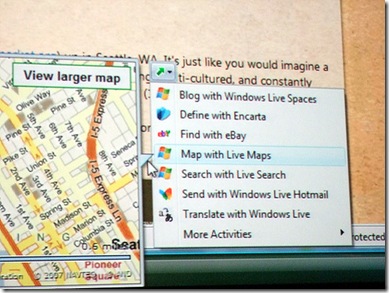

One Trackback
[...] My identity technology sandbox « IE8 vs annoying social bookmark icons [...]