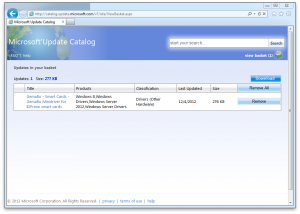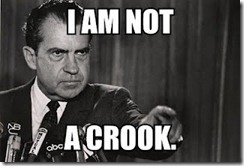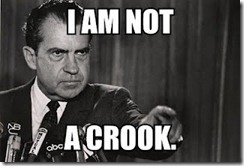 Everyone I know hates office politics. Most folks can’t define it, but, in the oft-quoted words of Supreme Court Justice Potter Stewart, they know it when they see it. I’ve gotten to the bottom of what it is that we all actually hate, and I even have some easy to understand steps to take to neutralize office politics once and for all.
Everyone I know hates office politics. Most folks can’t define it, but, in the oft-quoted words of Supreme Court Justice Potter Stewart, they know it when they see it. I’ve gotten to the bottom of what it is that we all actually hate, and I even have some easy to understand steps to take to neutralize office politics once and for all.
Politics in the world
Let’s start by trying to simply define “politics”. The typical definitions deal with politics as the mechanism of collective decision making, and politicians as the executive agents within such a system. There’s nothing inherently worthy of our hatred in those pure definitions. For politicians in all but the smallest jurisdictions, the voters outnumber a politician so vastly, most of them cannot possibly know the politician personally and perception comes to matter more than the actual facts. At that point, since it’s mostly a game of perceptions anyway, and if you’re guaranteed to have detractors no matter what, it’s best to simply embrace the game and behave in ways that strengthen positive feelings toward you with your supporters, even if it means stronger negative feelings among your detractors. Simplistically, if 51% of people have a strong to moderate positive perception of you, it doesn’t matter how much the other 49% of people hate you—you’re going to get (re-)elected, which is the entire reason you’re in the game to begin with.
Although I’m hoping that there is some good way to pull politicians back to selflessly fighting for justice and progress, Clay Shirky predicts that technology will make the asymmetry of fame even worse, which probably means we’ll have to make some very fundamental changes to the incentives around politics before we can get politicians to behave like real people instead of ruthless game theorists.
Politics in the office
“But wait!”, you may object—that analysis doesn’t map very cleanly to the workplace. After all, in the workplace, we don’t keep score at all like we do in the politics of government—instead of voters who have collective and indirect power to elect us or oust us, there are individuals who control our destiny much more top-down in the form of hiring, firing, and directing. While it’s certainly true that the scoring system is much different, it doesn’t change the human tendency to attempt to game the scoring system. In fact, with the hierarchical scoring system that exists in the office, it’s even easier for a ruthless game theorist to determine with whom he should focus his perception-management efforts!
Since one’s bosses and other senior colleagues have a disproportionate amount of control over one’s advancement and influence, it doesn’t take a game theory expert to figure out whose perceptions to spend time and effort managing and whose perceptions one can afford to neglect.
For those whose perceptions are not being managed, the office politician is perceived at best as an overrated, underachieving brown-noser or, more poisonously, as a conniving jerk. For those (probably managers) whose perceptions are being managed, the office politician probably looks like he is always doing exactly the right things in the right ways, is getting great results on everything worth measuring, and is otherwise a great guy who ought to be given even more responsibility.
The office politician’s legacy
So is the office politician actually Captain Accomplishment? or is he a poisonous jerk. In the short term, he probably really is getting great results—the fact that he’s improving all of the metrics that he’s been asked to improve isn’t surprising. After all, by virtue of his playing at politics, he’s already indicated that he’s at least a passable game theorist and what are typical business metrics but another scoring system to be gamed?
In the longer term, the respect that he’s lost from the group to whom he isn’t pandering (his direct reports and peers), will begin to blow back. His team will start spending time maneuvering around him, they won’t rally like they used to in tough times, and they won’t think twice about jumping ship for other opportunities—all because they’re collateral damage in the workplace politician’s campaign to manage perceptions upward.
And besides, nearly every one of us knows from direct experience that the office politician is a total downer. The fact that he can be so awful and still get every promotion contributes to a jaded outlook on corporate life worthy of a film noir gumshoe.
How to neutralize office politics
The good news is that for the same reasons that it’s easier to get started in office politics than in government, it’s easier for an organization staffed with sufficiently self-aware managers to spot and mitigate the impact of those engaged in office politics.
Here’s how:
1. Value Openness and Transparency from every level
Remember that the game of the office politician is one of asymmetric perception management. Unlike in the politics of government, there are very few companies that are so large that politicians are abstract, remote actors that have to be judged through the thin context of sound bites. Additionally, while the values and motives of the collective behavior of the electorate are complex emergent phenomena that can hardly be predicted, let alone fully understood, the values and motives of the relatively few central decision makers can be observed and reasoned about if they’re willing to participate.
Most organizations don’t prioritize making decisions in the framework of transparent values and motives because it’s easier for senior leaders to simply publish decisions in the form of an opaque and capricious decree along with a “trust us, we’re smart and we’re fair, but we’re too busy to elaborate”.
In a transparent organization that values openness, it’s both possible and extremely healthy for central decision makers to communicate early and often about the organization’s core values—what behaviors and results should those outside the inner circle expect will be recognized and rewarded? Why are those who are installed into leadership positions chosen and how will they be measured?
Making even a small, but sustained, investment in outward flow of candid information will help tremendously with making decisions more understandable and predictable, and keeping upward and downward perceptions aligned. And it’s really just a matter of making it a priority for senior leaders to put in the effort.
2. Make sure feedback flows up at least two levels
In addition to communicating more openly downward, those near the top of the organization should make sure that candid information can flow upward as well. In an organization where everything a senior leader knows about their extended organization comes to them from only one level down, there is opportunity for perception management to emerge. If open communication downward brought downward perceptions closer to matching the complex reality of difficult situations, open communication upward is even more important in aligning upward perception with the spin-free truth. As a senior leader takes time to get candid feedback from those in his organization and even his organizational nephews and nieces, he should gather as much perspective on as much of the organization as possible—the primary goal being to learn how things appear from below, and sideways. He should further take the time to square what he’s hearing with what he hears from his directs and his peers. The political incentives are such that he and his peers are almost sure to be getting heavily biased information from their directs, but the truth surely lies somewhere in between.
3. Eschew zero-sum scorekeeping
With the first two steps addressing the cases where perception doesn’t quite capture the truth, there’s still at least one failure mode in the incentive structure that exists around a typical organization—namely that of zero-sum scorekeeping. Going back to the theme of politics-as-game-theory, if it’s possible to improve one’s standing by driving others down, the ruthless game theorist will occasionally make such a play. As a manager, this behavior can be moderated by encouraging collaboration—i.e. encourage folks in your organization to construct stories of the form “I and my peer over there worked together to do X” or “these specific individuals on my team improve Y—I simply enabled it”. Zero-sum scorekeeping discourages both of those templates, but if your organization makes it a conscious point to recognize and reward them specifically, it’ll go a long way to encouraging universally beneficial behavior inside your well-communicating company.
Now for the hard part
So you’ve read my rant about what defines office politics, what causes it, and even three easy-to-understand steps that can be taken to neutralize it. But the hard part still remains—actually executing on this theory. Remember that the reason office politics manifests itself in exactly the same ways in nearly every company above a certain size is that it naturally arises from the way we humans operate in an organization. Busy senior leaders find it difficult to make time to communicate downward or to spend time gathering high-quality feedback from deep within their organizations. It also takes effort for them to their directs to spend effort on making things better together with their peers. None of this behavior is natural in a typical organization, and may even be a net loss for the first to adopt them in the short term.
If you’re an individual contributor, ask for a monthly 30-minute 1:1 with your boss’s boss (perhaps clearing it with your boss first if you’re in that kind of organization). Make sure they hear your perspective on how things are going both in your immediate team and in peer teams throughout the organization. Make sure you ask questions about what thinking went into the recent big decisions that affect your daily work. Make sure they understand that you’re representing other opinions as well, and encourage them to get the answers out on their own so that everybody understands their perspective.
Whether you’re a senior leader, an individual contributor, or somewhere in between, the best way to make sure that your office transcends the noise of workplace politics, is to foster a company culture that values Openness and Transparency in all directions and recognizes and rewards collaborative behavior instead of falling into the usual lazy traps of communicating as little as possible and enabling zero-sum competition.